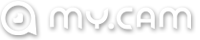What is Twitch? Is it Safe For Kids? (Parents' Ultimate Guide)
Gaming continues to evolve every year. You can now interact with gaming enthusiasts from anywhere globally, thanks to social media and video streaming platforms.
However, these legacy platforms are too crowded for the gaming world. As such, purpose-specific platforms such as Twitch are continually gaining popularity to the point that some parents of Twitch kids are starting to worry and think about if they need to monitor kids' social media.
This guide aims to provide parents with an overview of Twitch and its features, as well as information on how to keep kids safe while using the platform. The following information gives you insights into its origins and functionality. Furthermore, it seeks to offer answers to the question Twitch is safe for Kids.
Twitch is a live-streaming app owned by Amazon. It has escalated in popularity in a few years. The average number of daily users and watchers can be estimated at 27 million.
It is a popular live streaming platform that allows users to broadcast and watch live video game play, music, talk shows, and other forms of entertainment.
The virtual currency used by Twitch is called bits. A Twitch Bits to USD converter can give users a simple way to figure out the comparable worth of the Bits they have accumulated or intend to donate. Because the value of Bits in USD can change depending on the current exchange rate.
It has become a significant part of the online gaming community and has attracted a massive following of gamers, streamers, and viewers
The lifestreaming: Watching live experiences online or on TV is exciting for kids. Even though parents won't understand what is so entertaining about it.
It is an interactive community: The chat function allows kids to interact with the gamers and people catching their interest and those doing what interests them.
Esports competitions broadcasts: It allows kids to watch the competitions, and Twitch broadcasts most by live streaming.
Educational: You can learn things by watching how it's done. These games allow kids to learn something.
Content creators can make money through Twitch: Even though it takes time to gather a following, it's possible to earn money through Twitch.
Predators can easily access the site: They can type messages into a chat window visible to streamers or viewers. Direct messages are also possible and are not visible for all to see.
Big money spending temptation: Temptations are high and can tempt your child to spend money on all nonsense. There are a lot of ways on Twitch to waste money. It is advisable to take precautions and watch your kids' spending.
Adult content is too easily accessible: Twitch's unconstrained nature makes filtering difficult, like in most live-streaming platforms. Unsuitable content may occur at any time, while adult-suitable languages are common. Hate speech and cyberbullying can also happen, and those are under harsh scrutiny.
Twitch can have a lot of fun for kids, but it has easy access to adult content. Chat Feature is available so any scammer can approach your kid. Twitch has no parental control option, making it too risky for younger users. Therefore, Twitch is not safe for kids.
Step 1- Watch the live streams with them: Twitch's terms of service said only gamers aged 13 and older are allowed, and those under 18 should have parental supervision. Supervising them is the best way to know what your child favors and subscribes to.
Step 2- Mature content- click uninterested: Twitch checks the activities you watch and creates recommendations for other channels. While you watch the content with them, inform AI what is inappropriate and not advisable for the kid to watch.
Step 3- Create an under-18 account: You should never use a real name and birth date for your underage kids. Twitch always warns under 18 viewers about channels that have inappropriate content. The under-18 reports will help to filter out sexual and flagged content.
Step 4- Never allow private DM's by blocking "Whispers:" Go to "settings," clock on Privacy and Security, then stop "whispers." Inform your kids about the dangers of online predators.
Step 5- Never share personal information or block those who ask: Click on the person's name to stop them and report it. Inform and teach your children never to divulge their private information online.
Step 6- Set limits on screen time and use parental control: Set these limits and prevent your kids from watching too much as it goes on right through the night and day.
Step 7- Never allow your bank account access to your child: Never, ever, or you may end up regretting and crying.